







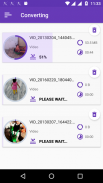




介绍 Video Converter
VidSoftLab - Video Converter is a real video converter, which supports almost all video and audio formats
Video Converter is a powerful video converter, video compressor for android, video trimmer, mp3 converter, video size reducer video merger etc. It’s growing fast and having more and more useful functions. It can be used to convert AVI, MP4, MKV, MOV, FLV, 3GP, and more. We also provide video editing function like merge, trim, cut, reverse, stabilize, slow motion, crop, rotation and more.
Main Features of Video Converter (Video converter, video compressor, video trimmer, video cutter ,video merger, Reverse video, audio cutter, and Video to mp3 converter):
* Convert videos to any format in simple steps.
* Free MP4 converter: Convert video to MP4 or convert MP4 to any other format.
* Free MP3 converter: Convert video to MP3 or convert audio files to MP3 easily.
* Free DVD converter: Convert video to DVD, or convert DVD to MP4, MP3 and more.
* Compress video clips of any size with high quality.
* Cut & trim video clips right on your device.
* Reverse video & Rotate video in any angle.
* Slowmotion video effect & Speedup video by 2x,3x,4x etc.
* Play video clips, rename videos, delete videos.
* Change Audio Frequency easily: speed up and slow down.
* Reduce video file size for free.
* Dark mode support for manual and automatic based on location.
* Support 4k/8k video conversion.
* Support HVAC H265 video codec
Video to MP3 Converter:
* MP3 Converter
* Audio converter
* mp3 Video Converter
* Video to mp3 Convert.
* Audio Cutter
* Mp3 Cutter
About video conversion:
* Converts videos to HD quality MP4 files.
* Supports converting almost all file formats, including HD, MP4, FLV, MPEG-1,2, MOV, MKV, WMV, AVI, VOB, 3GP, SWF, MP3, AAC, WAV, and more. You can also choose other formats from browse option.
* Simple to use, SuperSpeed conversion..
* Select & Convert multiple media files.
* Extract part of a video by choosing the specific start time and end time..
* Multiple Theme Option for Colorful Experience.
* Android.We support for 200+ devices from Apple, Samsung, Nokia, Google, HTC, LG, Sony, Xbox, Sony PlayStation and almost all other popular brands.
Other great points of Video Converter - Video Merger, compressor & trimmer:
* Material Design UI experience.
* The interface is simple and easy to use.
* This audio converter, video to mp3 converter supports more than 50 languages and more than 200 Android devices.
* Includes basic editing functions: Slow-Motion,trim,Join OR Merge, Reverse,crop, rotate, stabilize and more
* You can Join/Merge Video by drag&drop arrangement for time line orderly.
* You can Reverse Video in simple Steps
* Change Audio Frequency in 2x,3x speed up and slow down.
* Advanced mode to specify video bitrate, arbitrary resolution, ration, audio bitrate, etc.
* Change convert video and audio output destination folder whenever you want
Why Vidsoftlab Video Converter is a professional video converter, video compressor, video trimmer, video cutter and video Merger:
* Video Converter has a number of basic editing settings. With these you can customize the video size and aspect ratio and extract audio and video from files. Overall, Video Converter's basic conversion function is quick and easy, but the suite does have less than stellar editing abilities.
* Super speed video conversion and compression, ultra fast.
* Convert, merge, trim and cut videos of high quality without losing video quality.
* Compress videos to very small size, freeing up a lot of memory space on your device. No duration limit.
* Share videos by uploading clips to social medias.
* If you want a specific video format to be supported, please leave the details in comments or email us. We’ll try to add the support in future release.
Any suggestion or question, please contact us: kajalchiragsoft@gmail.com
VidSoftLab-视频转换器是一个真正的视频转换器,它支持几乎所有的视频和音频格式
Video Converter是功能强大的视频转换器,适用于android的视频压缩器,视频修剪器,mp3转换器,视频尺寸缩小器视频合并等。它的发展迅速,并具有越来越多的有用功能。它可以用于转换AVI,MP4,MKV,MOV,FLV,3GP等。我们还提供视频编辑功能,例如合并,修剪,剪切,反向,稳定,慢动作,裁剪,旋转等。
视频转换器的主要功能(视频转换器,视频压缩器,视频修剪器,视频切割器,视频合并,反向视频,音频切割器以及视频到mp3转换器):
*通过简单的步骤将视频转换为任何格式。
*免费的MP4转换器:将视频转换为MP4或将MP4转换为任何其他格式。
*免费的MP3转换器:轻松将视频转换为MP3或将音频文件转换为MP3。
*免费DVD转换器:将视频转换为DVD,或将DVD转换为MP4,MP3等。
*以高质量压缩任何大小的视频片段。
*在设备上剪切和修剪视频片段。
*反向视频和以任何角度旋转视频。
* 2x,3x,4x等慢动作视频效果和加速视频
*播放视频片段,重命名视频,删除视频。
*轻松更改音频频率:加快和降低速度。
*免费减小视频文件大小。
*暗模式支持基于位置的手动和自动。
*支持4k / 8k视频转换。
*支持HVAC H265视频编解码器
视频到MP3转换器:
* MP3转换器
*音频转换器
* mp3视频转换器
*视频到mp3转换。
*音频切割器
* Mp3刀具
关于视频转换:
*将视频转换为高清质量的MP4文件。
*支持转换几乎所有文件格式,包括HD,MP4,FLV,MPEG-1,2,MOV,MKV,WMV,AVI,VOB,3GP,SWF,MP3,AAC,WAV等。您也可以从浏览选项中选择其他格式。
*简单易用的SuperSpeed转换。
*选择并转换多个媒体文件。
*通过选择特定的开始时间和结束时间来提取视频的一部分。
*丰富多彩的体验的多个主题选项。
* Android。我们支持苹果,三星,诺基亚,谷歌,HTC,LG,索尼,Xbox,索尼PlayStation和几乎所有其他流行品牌的200多种设备。
视频转换器的其他优点-视频合并,压缩器和微调器:
* Material Design UI经验。
*界面简单易用。
*此音频转换器,视频到mp3转换器支持50多种语言和200多种Android设备。
*包括基本的编辑功能:慢动作,修剪,加入或合并,反向,修剪,旋转,稳定等
*您可以按时间顺序通过拖放安排加入/合并视频。
*您可以通过简单的步骤反转视频
*更改音频频率2倍,3倍加速和减速。
*高级模式,用于指定视频比特率,任意分辨率,比率,音频比特率等。
*随时更改转换视频和音频输出目标文件夹
为什么Vidsoftlab Video Converter是专业的视频转换器,视频压缩器,视频修剪器,视频剪切器和视频合并器:
* Video Converter具有许多基本的编辑设置。使用这些,您可以自定义视频大小和宽高比,并从文件中提取音频和视频。总体而言,Video Converter的基本转换功能是快速简便的,但是该套件的确没有恒星的编辑功能。
*超高速视频转换和压缩,超快速。
*转换,合并,修剪和剪切高质量的视频,而不会损失视频质量。
*将视频压缩到非常小的尺寸,以释放设备上的大量存储空间。没有持续时间限制。
*通过将剪辑上传到社交媒体来共享视频。
*如果您希望支持特定的视频格式,请在评论中留下详细信息或给我们发送电子邮件。我们将尝试在以后的版本中添加支持。
任何建议或问题,请与我们联系:kajalchiragsoft@gmail.com










